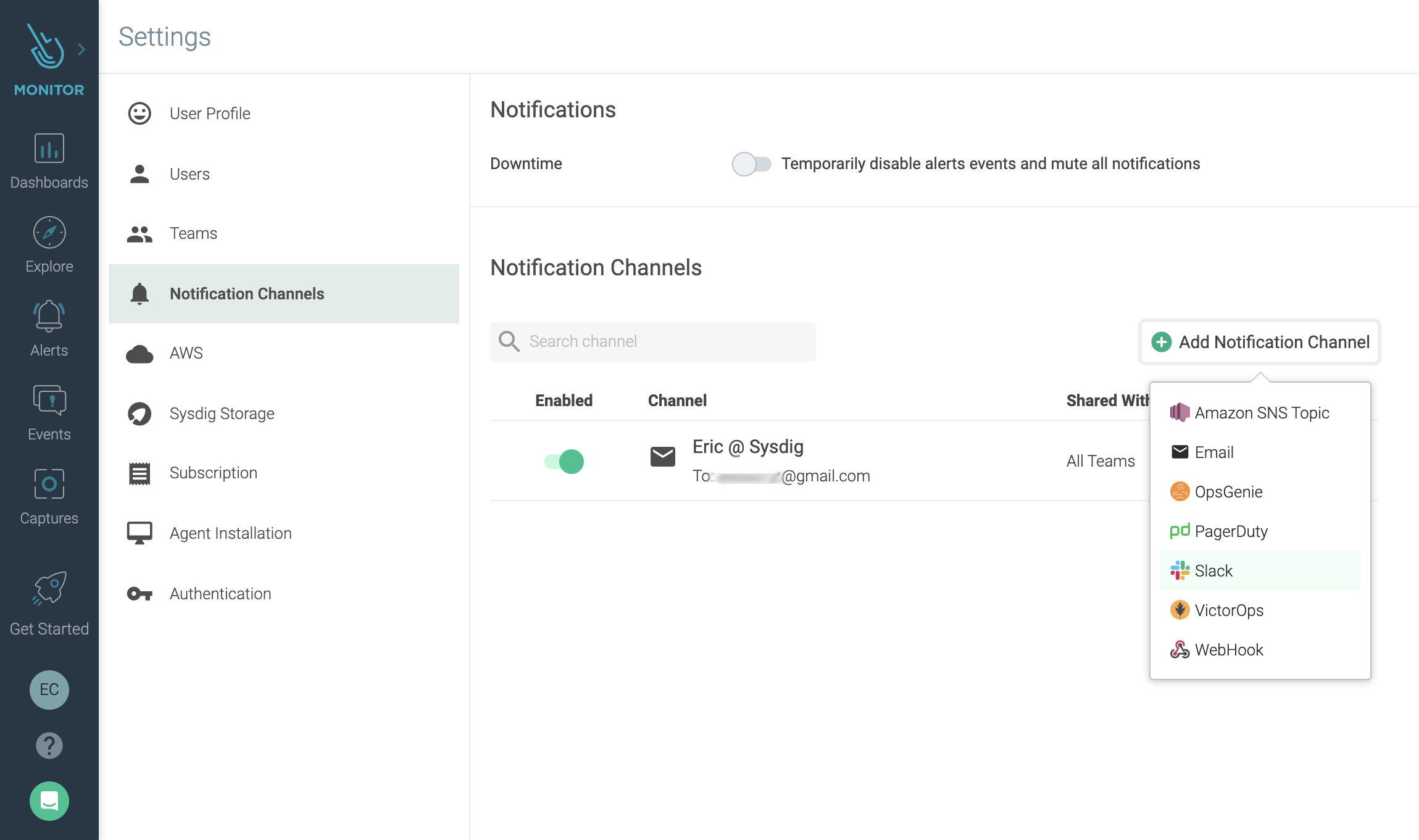
Falco Feeds extends the power of Falco by giving open source-focused companies access to expert-written rules that are continuously updated as new threats are discovered.

We love Slack and I know many of you do too. So now you can monitor containers (and your apps!) without ever leaving Slack, using our really easy-to-use integration for alerts from Sysdig Monitor or Sysdig Secure.
\r\r
You can set up your Slack integration in settings -> notifications.
\r\r
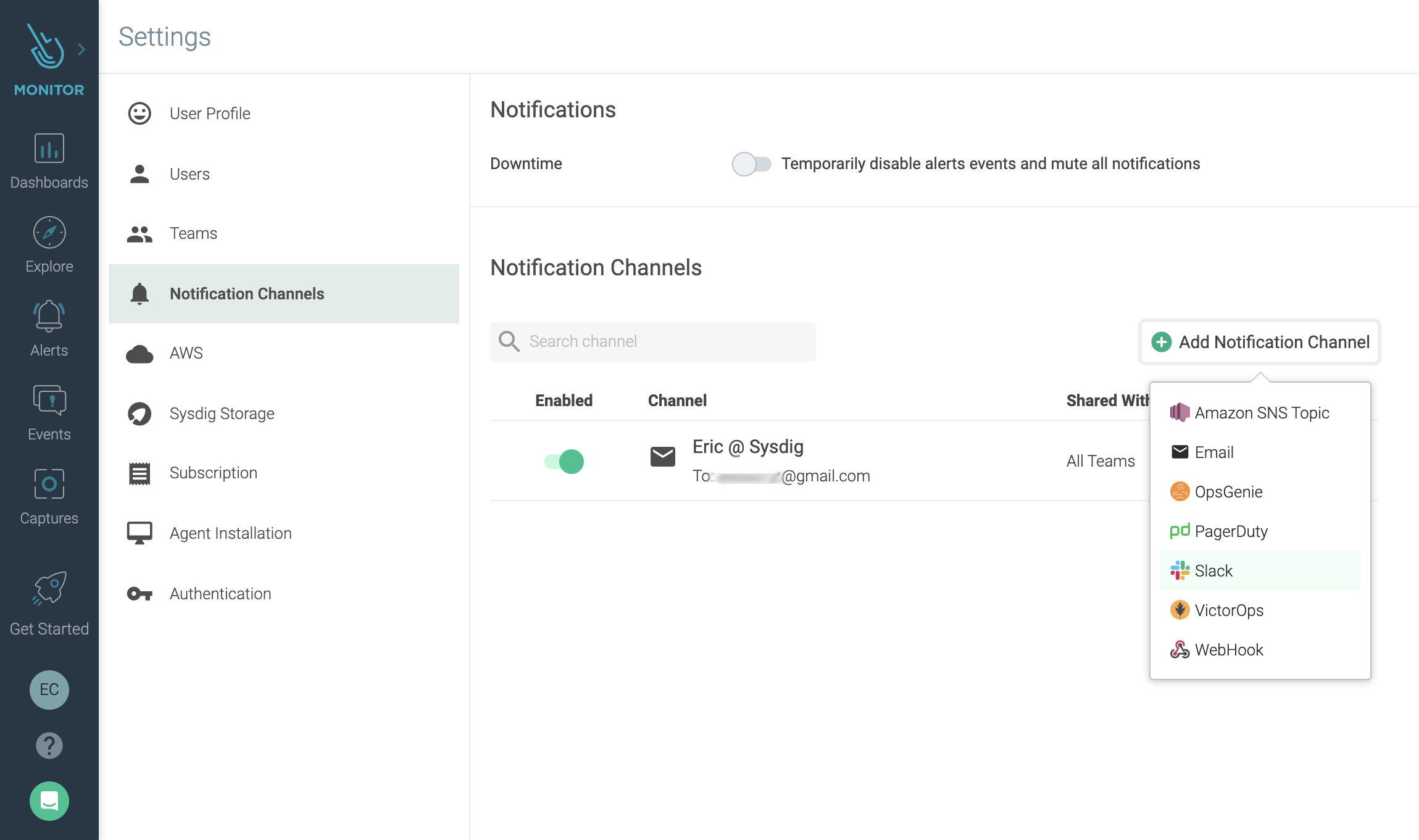
\r\r
The integration only requires you to authenticate your Slack domain and the channel you'd like to send alerts to.
\r\r
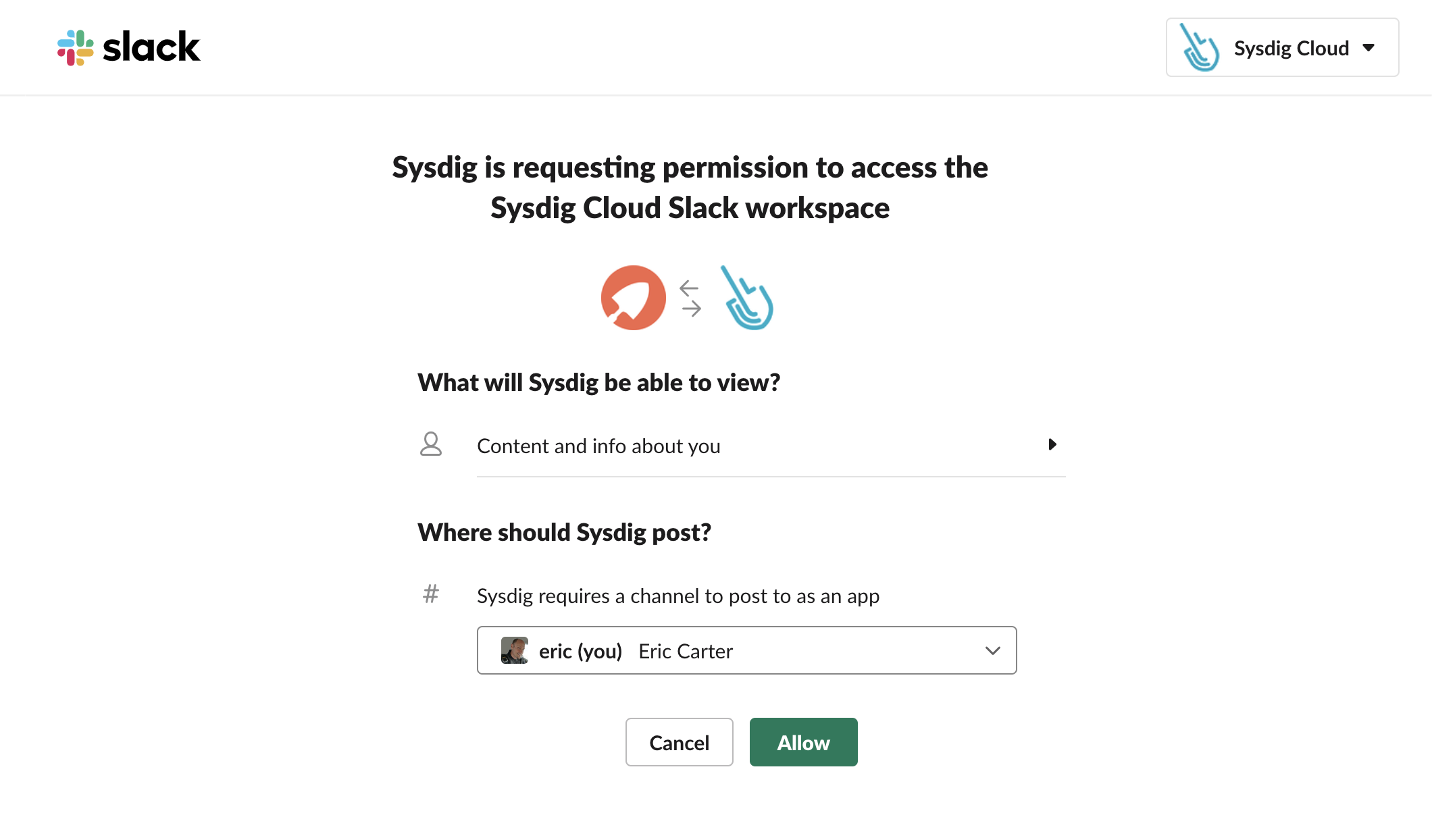
\r\r
Now you can modify the available options as you'd like regarding the notification flow. You can also fire a test message sent to the channel or recipient you set up once you hit save.
\r\r
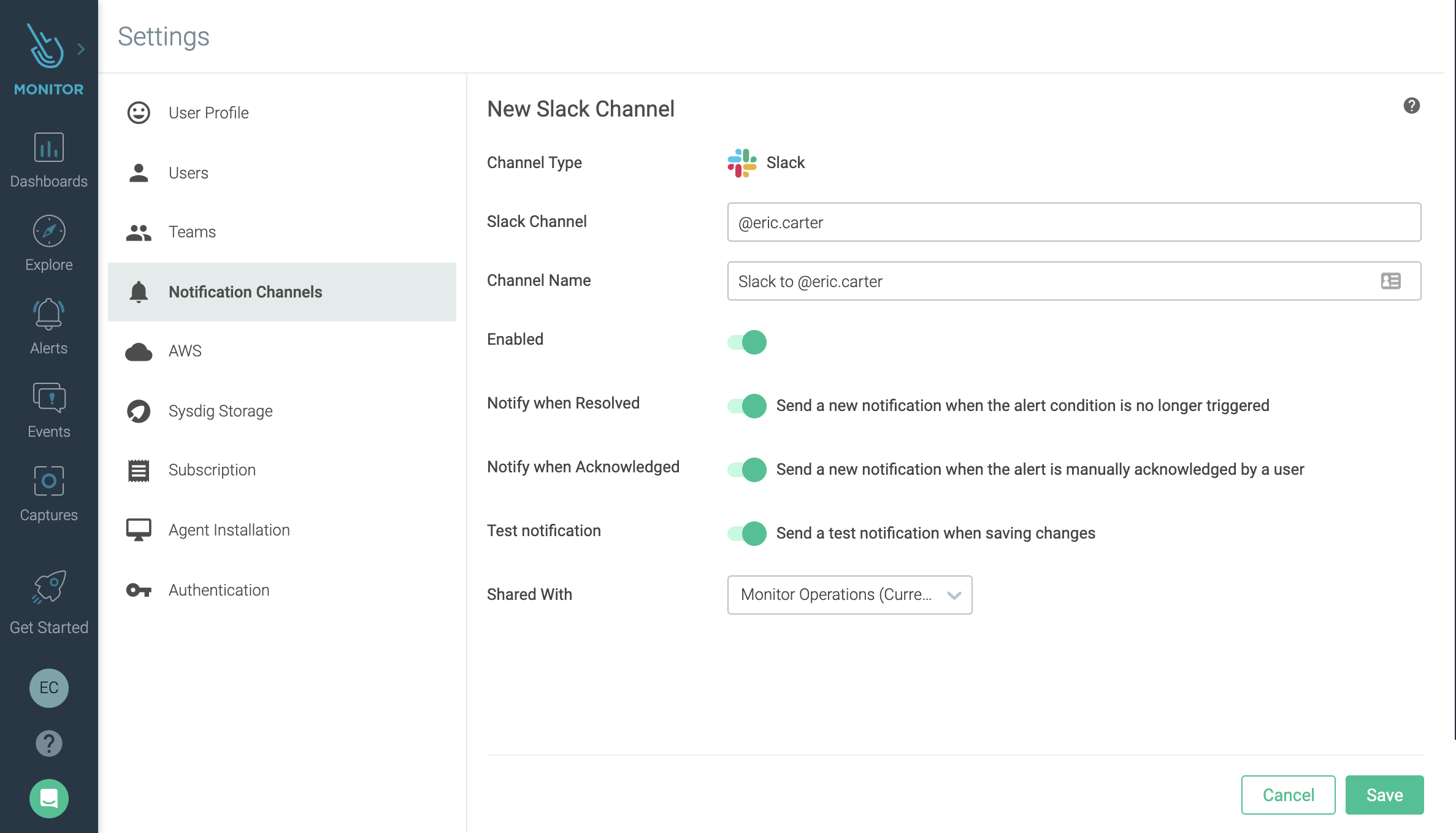
\r\r
Alerts will appear in Slack, well-formatted, and most importantly with a link back to Sysdig Monitor or Sysdig Secure that allows you to dive into the issue or event that triggered the alert. The result? Simpler, faster container monitoring, security, and troubleshooting.
\r\r
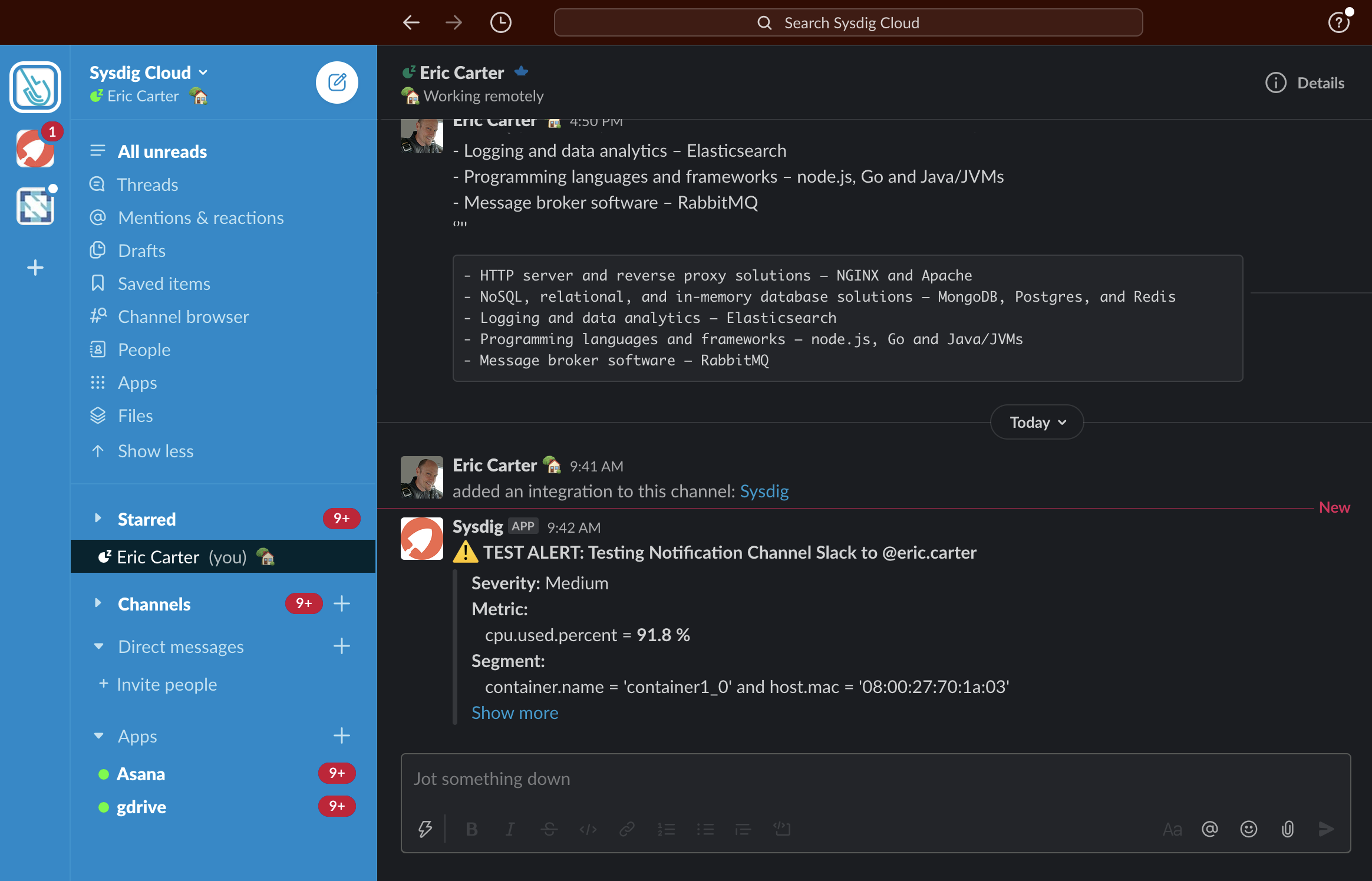
\r\r
Give the Slack integration a test-drive and tell us that you think! Not a user? You can request a free trial – just click here.
\r\r
Oh, and speaking of Slack, please join our public Slack channel to talk about our open source sysdig technology!


