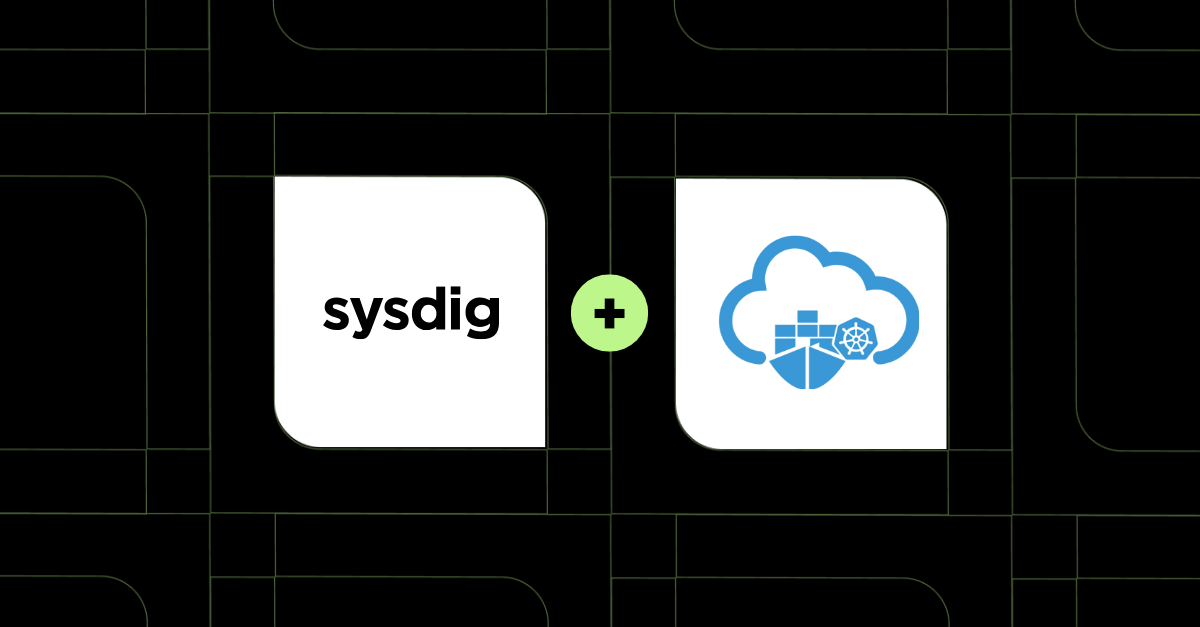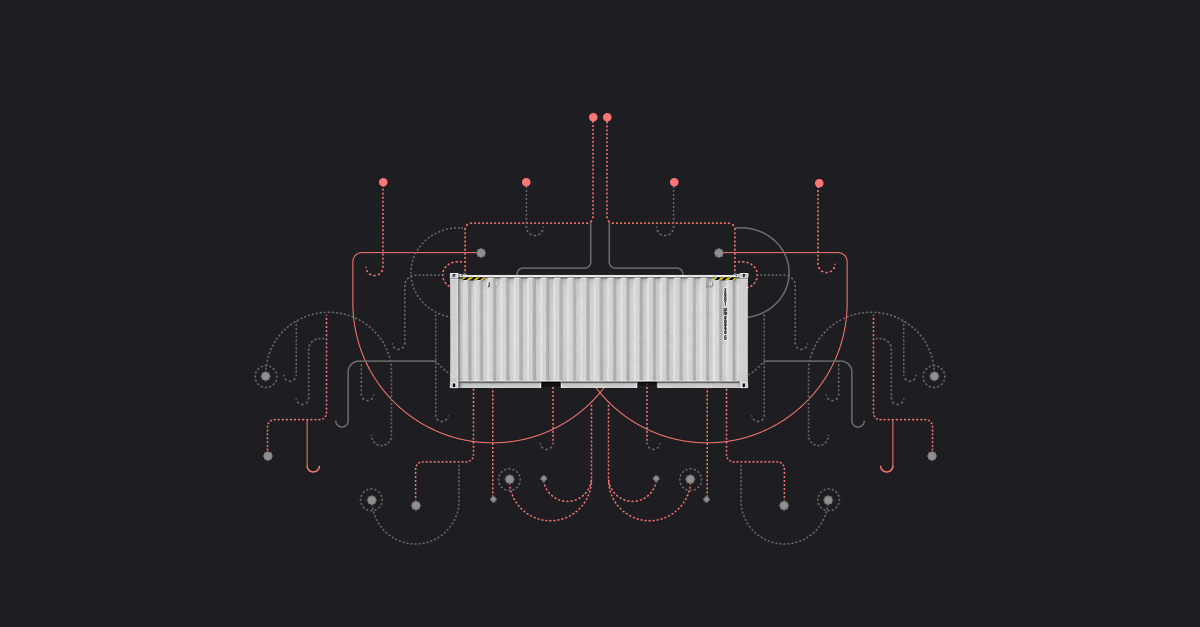blogs
Insights at Cloud Speed
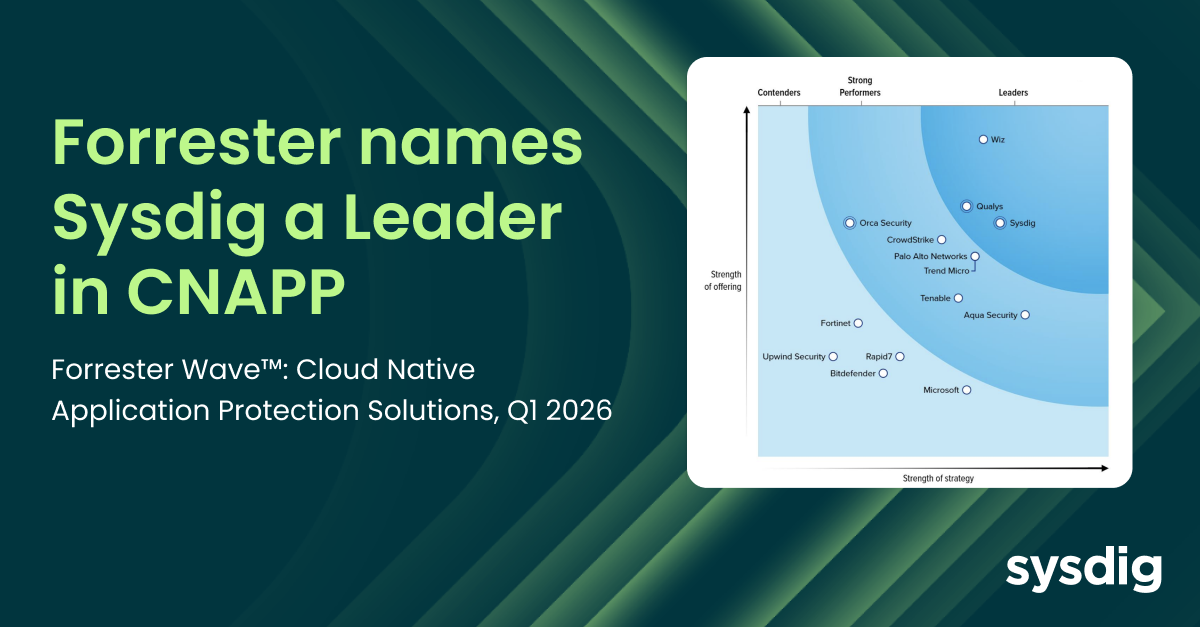
Sysdig named a Leader in the Forrester Wave™: Cloud Native Application Protection Solutions, Q1 2026
Matt Kim
|
February 17, 2026
Sysdig named a Leader in the Forrester Wave™: Cloud Native Application Protection Solutions, Q1 2026

AI-assisted cloud intrusion achieves admin access in 8 minutes
Alessandro Brucato
|
February 3, 2026
AI-assisted cloud intrusion achieves admin access in 8 minutes
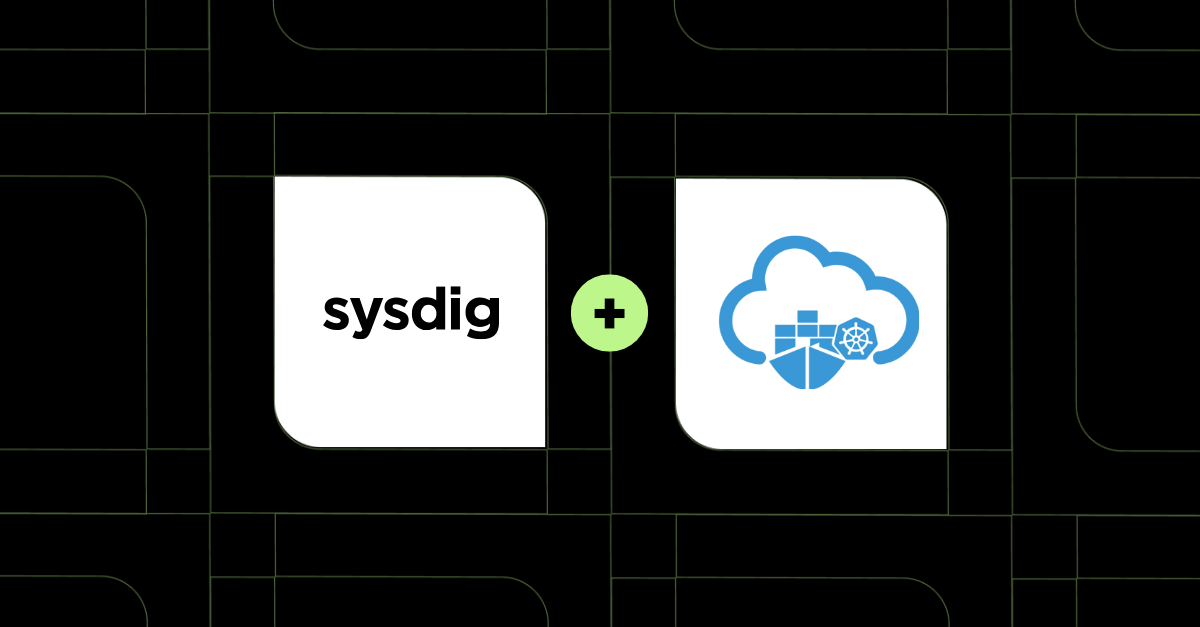
Securing GPU-accelerated AI workloads in Oracle Kubernetes Engine
Manuel Boira
|
February 2, 2026
Securing GPU-accelerated AI workloads in Oracle Kubernetes Engine

Our customers have spoken: Sysdig rated a Strong Performer in Gartner® Voice of the Customer for Cloud-Native Application Protection Platforms
Marla Rosner
|
January 22, 2026
Our customers have spoken: Sysdig rated a Strong Performer in Gartner® Voice of the Customer for Cloud-Native Application Protection Platforms
join our newsletter
Stay up to date– subscribe to get blog updates now
Thank you! Your submission has been received!
Oops! Something went wrong while submitting the form.
Real risks live at runtime: Why CISOs must care about deep telemetry in 2026
February 18, 2026
Matt Stamper
Real risks live at runtime: Why CISOs must care about deep telemetry in 2026
Cloud Security

Sysdig named a Leader in the Forrester Wave™: Cloud Native Application Protection Solutions, Q1 2026
February 17, 2026
Matt Kim
Sysdig named a Leader in the Forrester Wave™: Cloud Native Application Protection Solutions, Q1 2026
Sysdig Features
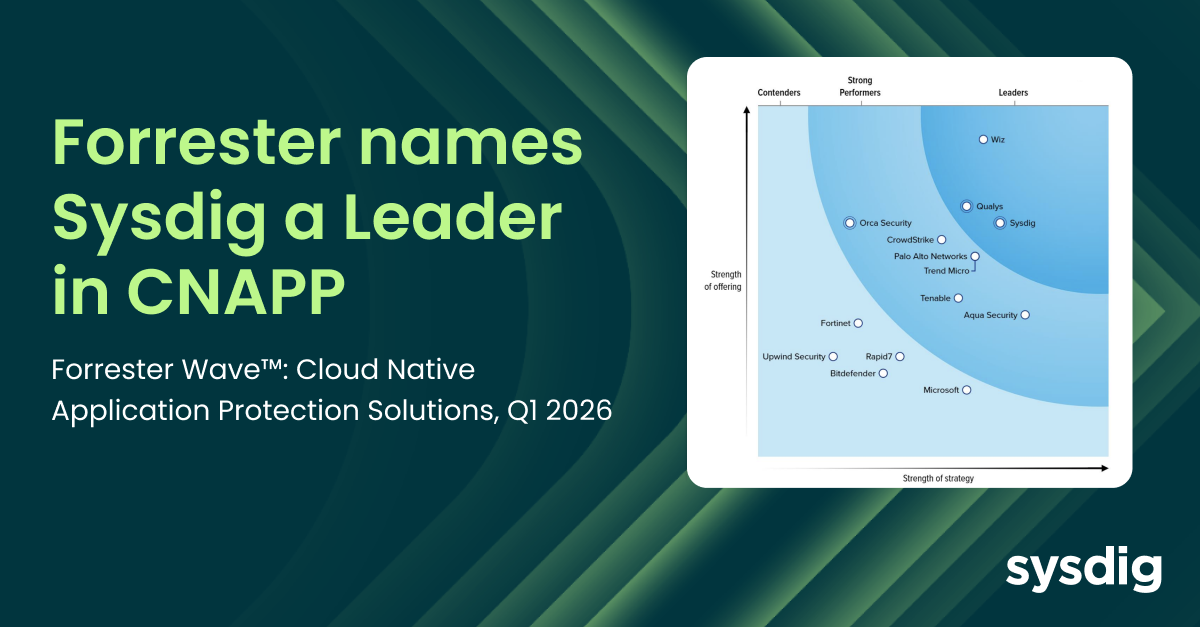
AI-assisted cloud intrusion achieves admin access in 8 minutes
February 3, 2026
Alessandro Brucato
AI-assisted cloud intrusion achieves admin access in 8 minutes
Cloud Security

Security briefing: January 2026
February 2, 2026
Crystal Morin
Security briefing: January 2026
No items found.

Securing GPU-accelerated AI workloads in Oracle Kubernetes Engine
February 2, 2026
Manuel Boira
Securing GPU-accelerated AI workloads in Oracle Kubernetes Engine
Cloud Security
Sysdig Features