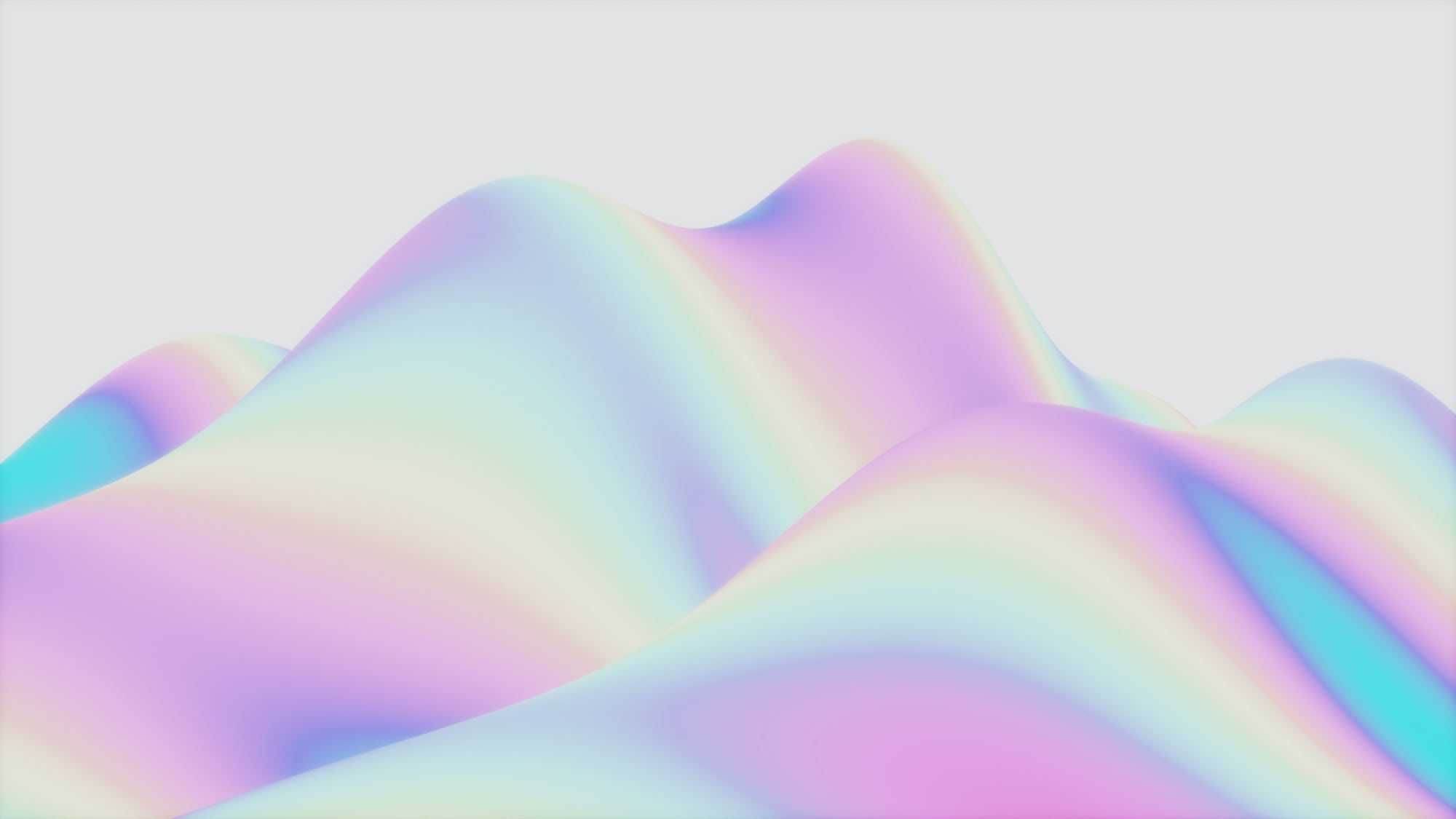What is a PCAP file?
PCAP is the file format of packet captures in Wireshark
A PCAP (Packet Capture) file is a data file used to store network traffic captured during packet sniffing. It records the raw data packets traveling across a network, allowing IT and security teams to analyze network behavior, troubleshoot issues, and detect security threats.
PCAP files are generated by packet capture tools such as Wireshark, tcpdump, and tshark. These files provide insights into network performance, traffic patterns, and potential anomalies by preserving critical packet details, including:
- Source & destination IP addresses
- Protocol information
- Payload data
- Timestamps
Uses of PCAP Files
- Security analysis: Detects intrusions, unauthorized access, and unusual traffic spikes.
- Incident response: Reconstruct the sequence of events leading to security breaches.
- Troubleshooting: Diagnose connectivity issues, packet loss, and performance loss.
- Compliance and auditing: Provide verifiable records of network activity to meet regulatory requirements.
Versions of PCAP Files
- Libpcap: The standard for Linux/macOS, used by tools like tcpdump and Wireshark.
- WinPcap: A Windows-specific packet capture library, now largely replaced by Npcap.
- Npcap: A more secure packet capture library for Windows, compatible with Wireshark.
- PCAPng: An advanced version supporting metadata, compression, and enhanced packet annotation.
How PCAP Files Are Captured
Packet capture tools intercept data packets from a network interface and store them in a PCAP file for later analysis. This process, known as packet sniffing, can be automated to continuously monitor network traffic.
Key Benefits of Packet Capture
- Security: Identify vulnerabilities, detect data leaks, and monitor for potential breaches.
- Troubleshooting: Isolate and resolve complex network issues faster.
- Performance monitoring: Track bandwidth usage, network congestion, and latency.
- Historical analysis: Review past network activity to investigate incidents retroactively.
How PCAP differs from SCAP
PCAP and SCAP (System CAPture) serve different purposes in monitoring and analyzing system and network activity.
PCAP focuses on capturing network traffic, preserving packets traveling over a network for analysis of communication between devices. It helps with network troubleshooting, performance monitoring, and security investigations by recording raw packet data.
SCAP, on the other hand, captures system-level activity; specifically system calls, process activity, and kernel interactions on Linux hosts and containers. This provides insight into the behavior of applications, security events, and system operations, making SCAP essential for detecting unauthorized processes, investigating failures, and ensuring system integrity.
While PCAP excels in network visibility, SCAP reveals what’s happening at the host level, offering a complementary layer of analysis for modern cloud and containerized environments.
%201.svg)