Sysdig Monitor introduces native support for Microsoft Azure Monitor

Related posts
Microsoft Azure Monitor allows customers to get critical details about their Azure cloud environments and services. The API for Azure Monitor can be a great way for teams to pull this information into their own storage systems for further analysis. However, it can be an overwhelming amount of data to process. Sysdig can help with this problem and eliminate time and effort. Here is how we do it …
Azure Monitor makes it possible to programmatically retrieve the available metric definitions, dimension values, and metric values for any number of Azure services. This is the first step in extracting Azure Monitor metrics data in a way that allows us to perform additional analysis with other tools. Out of the box, the data can be saved in a separate data store such as Azure SQL Database, Azure Cosmos DB, or Azure Data Lake. Besides working with various metric data points, the Azure Monitor API also makes it possible to list alert rules, view activity logs, and more.
While functionally this is great, unfortunately, with so much information being collected, finding the information you are looking for can be time-consuming especially if you are trying to troubleshoot a difficult issue. For example, one pull of XXX service can generate XX metrics. It’s like jumping into a huge swimming pool and trying to find a wedding ring that has fallen off.
Sysdig to the rescue
Fortunately, Sysdig is announcing our new support for Azure Monitor which gives customers the ability to help find the signal in the noise.
By sending your Azure Monitor metrics to Sysdig Monitor we can ingest your data using the API to make it easy to get the insights you need to monitor and troubleshoot performance issues in your cloud-native environment.
By using Sysdig Monitor to ingest Azure Monitor service metrics, you can:
- Get out-of-the-box dashboards for your Azure services
- Easily query Azure Monitor metrics using PromQL or our simple Form UI
- Optimize the ingestion and storage of high-cardinality metrics (such as Azure service quota metrics)
- Standardize your monitoring across multiple cloud platforms
How to get started
This feature is available now so you can get started using Azure Monitor API with Sysdig Monitor right away. Just follow these steps:
- 1. In Azure, configure the services you would like to monitor to be available through Azure Monitor
- 2. In Sysdig Monitor, go to Integrations and click on Cloud Metrics.

- 3. Click on Add Account to set up your account using your Azure credentials
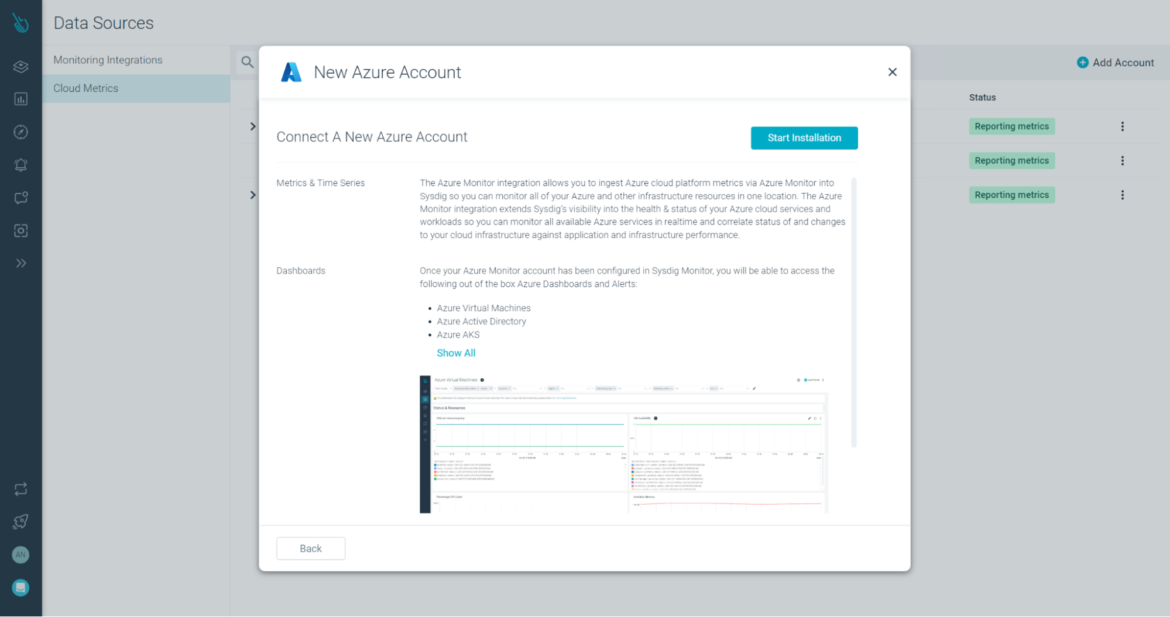
- 4. Look for new dashboards to be available in about 5 – 10 minutes
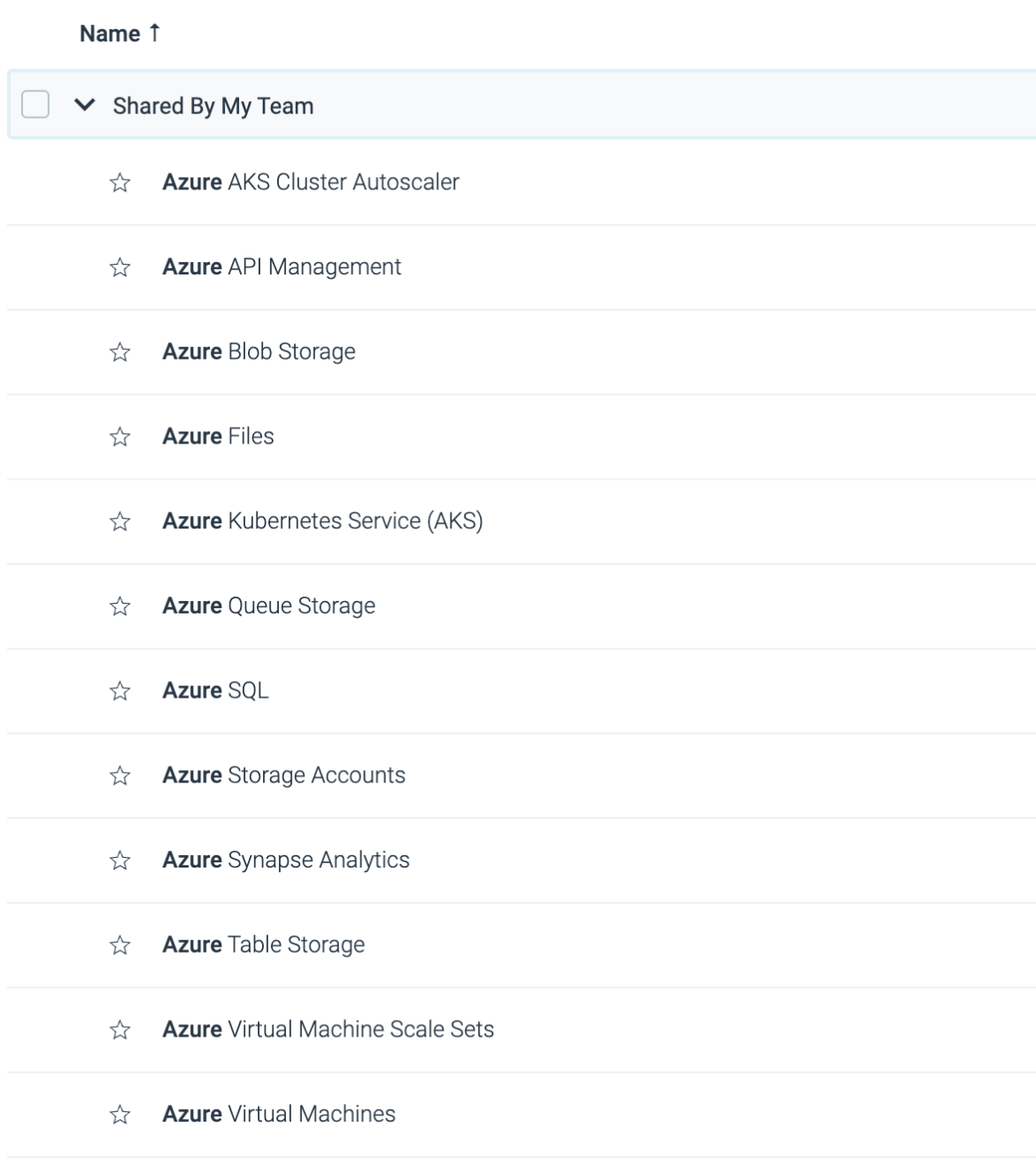
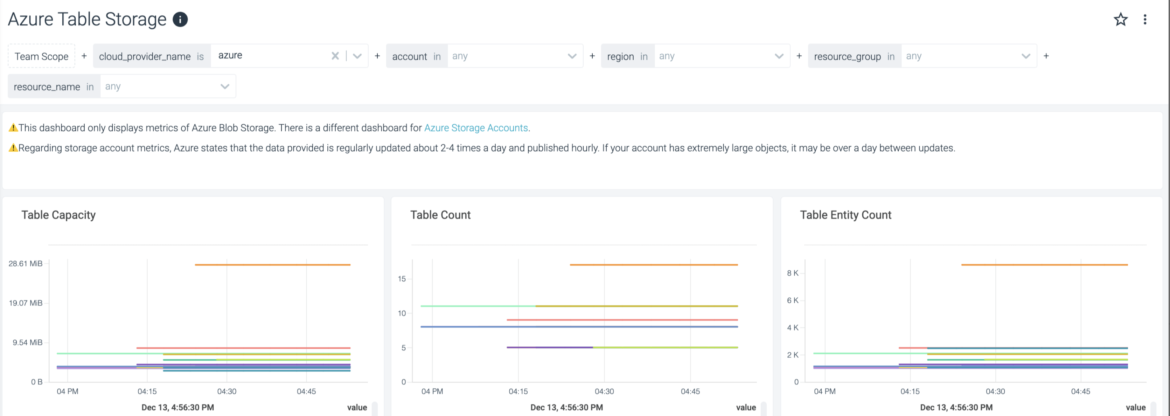
Conclusion
Sign up here for a free trial of Sysdig Monitor. While you are there be sure to check out our Kubernetes troubleshooting, managed Prometheus, and cost optimization features.

