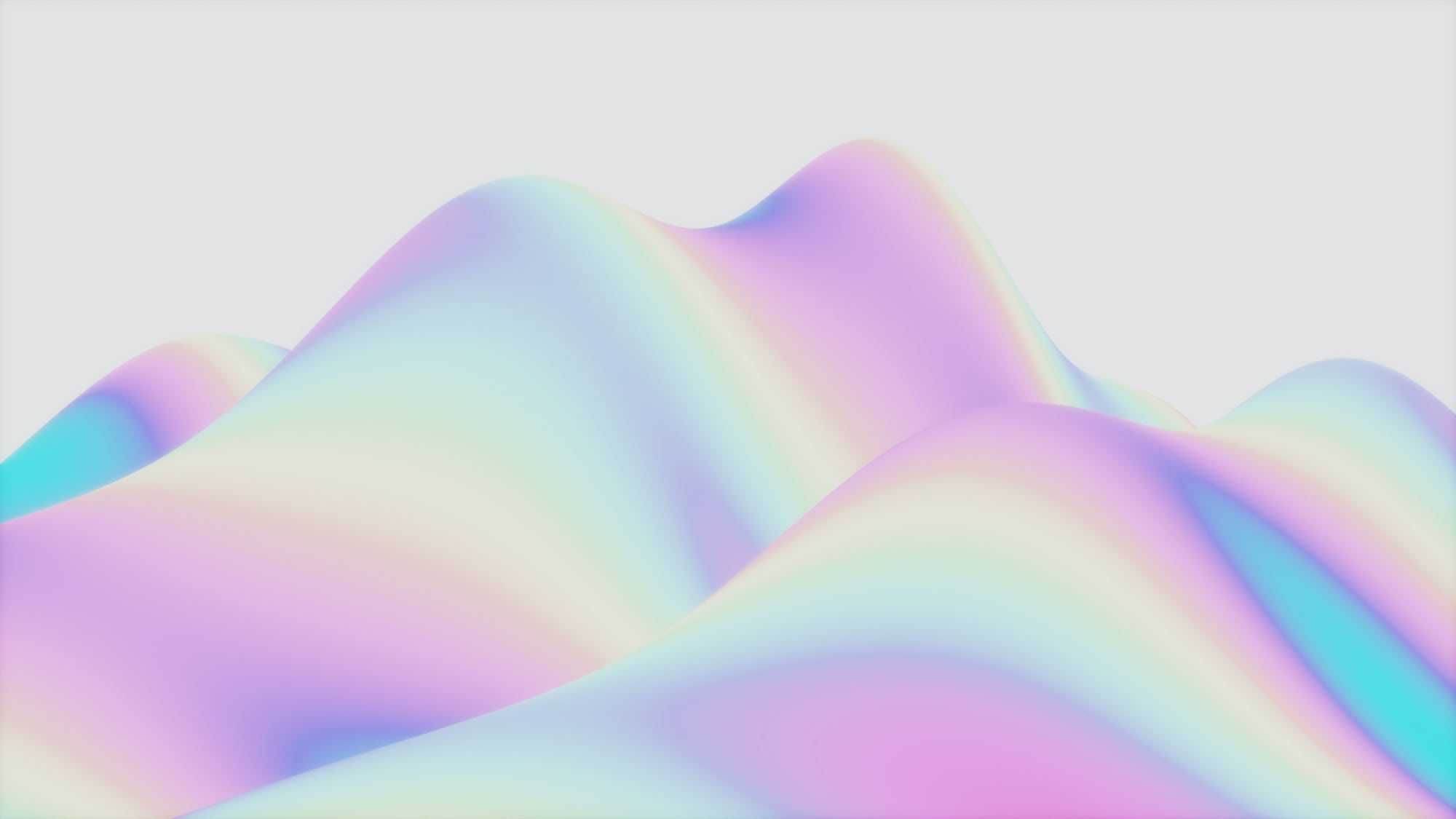What’s the difference between Kubernetes and Docker?
Containerization has become a cornerstone of modern application development, allowing developers and IT teams to deploy software efficiently and consistently across various environments. Two names often associated with this revolution are Docker and Kubernetes. While frequently mentioned together, they serve distinct purposes in the cloud-native ecosystem. Docker specializes in creating and managing containers, while Kubernetes orchestrates those containers across large, distributed systems. Together, they form a powerful foundation for scalable, resilient, and portable application deployments.
Understanding the basics
Containerization enables developers to encapsulate applications and their dependencies into lightweight, portable containers. This approach ensures consistency across development, testing, and production environments, solving the “it works on my machine” problem. By standardizing application environments, containerization reduces complexity and increases efficiency in software delivery pipelines.
Docker and Kubernetes play complementary roles in this ecosystem. Docker provides the tools to create, package, and manage containers, while Kubernetes works at scale, offering the automation and orchestration needed to deploy containers across multiple hosts. These roles are often misunderstood, leading to the misconception that Kubernetes replaces Docker. In reality, Kubernetes depends on containers, typically created with Docker or similar tools, to function.
What is Docker?
Docker is a containerization platform that simplifies the creation and management of containers. It allows developers to package an application and its dependencies into a portable image that can run consistently in any environment. This capability makes Docker a foundational tool for modern development workflows.
Core components of Docker
- Docker Engine: The runtime responsible for building, running, and managing containers.
- Docker Hub: A centralized repository for securely sharing and distributing container images.
- Docker CLI: A command-line interface for interacting with Docker’s functionalities.
Docker's architecture revolves around three primary concepts: images, containers, and volumes. Images are the blueprints for containers, while containers are the executable instances of these images. Volumes enable persistent data storage, ensuring containers remain stateless but have access to the necessary data.
Benefits of Docker
- Consistency: Containers ensure identical environments across development, testing, and production.
- Speed: Faster deployment cycles streamline CI/CD pipelines.
- Portability: Applications can run seamlessly across diverse systems.
What is Kubernetes?
Kubernetes is a container orchestration platform designed to automate the deployment, scaling, and management of containerized applications. While Docker simplifies creating containers, Kubernetes addresses the complexity of running containers in distributed, production environments. By leveraging Kubernetes, teams can deploy applications with automation, resilience, and scalability, all critical in modern cloud-native environments.
Key features of Kubernetes
- Fault tolerance: Automatically restarts failed containers and redistributes workloads during node failures.
- Horizontal scaling: Dynamically adjusts the number of containers based on resource demand.
- Declarative management: Ensures the system’s actual state matches its desired state using configuration files.
Primary components of Kubernetes' architecture
- Control plane: Includes the API server and etcd, which manage cluster state and configurations.
- Worker nodes: Execute containers and communicate with the control plane to maintain application reliability.
Docker limitations
Docker is a powerful tool for containerization, but it has inherent limitations when operating at scale. Its design focuses on managing containers on a single host, which becomes a bottleneck for larger, distributed deployments.
Key limitations
- Scaling challenges: Docker alone cannot effectively manage applications that span multiple hosts. Scaling requires additional tools or custom scripting.
- Orchestration gaps: Docker lacks built-in features for automating container lifecycle tasks like load balancing, failover, or self-healing.
- Single-node focus: Without clustering capabilities, Docker cannot provide redundancy or high availability in production environments.
- Resource inefficiencies: Docker does not optimize resource allocation across nodes, potentially leading to underutilized infrastructure.
For production-grade environments or enterprise use cases, these limitations highlight the need for an orchestration platform like Kubernetes to complement Docker's containerization capabilities.
When to choose Docker and/or Kubernetes
The decision to use Docker, Kubernetes, or both depends on the complexity and scale of the application being deployed. Each tool has distinct strengths tailored to specific scenarios.
When to use Docker
Docker is ideal for smaller-scale projects, such as:
- Local development: Provides consistent environments for coding and testing.
- CI/CD pipelines: Facilitates lightweight, portable containers for integration and testing workflows.
- Simple applications: Suitable for single-host deployments where orchestration is unnecessary.
When to use Kubernetes
Kubernetes is essential for larger or more complex environments, e.g.:
- Multi-host deployments: Enables seamless scaling across distributed systems.
- Microservices: Manages dynamic workloads in cloud-native architectures.
- Production-grade systems: Automates tasks like scaling, load balancing, and failover.
Benefits of using Kubernetes with Docker
Docker and Kubernetes complement each other, combining the best of containerization and orchestration to build scalable and resilient systems. Together, they simplify the challenges of deploying and managing modern applications.
How Kubernetes enhances Docker
- Orchestration: Automates tasks like scaling, failover, and container scheduling.
- Fault tolerance: Restarts failed containers and redistributes workloads across nodes.
- Load balancing: Ensures efficient traffic distribution to containers.
Real-world synergy
For example, a team might use Docker to create a containerized microservice and Kubernetes to deploy it across a cluster, dynamically scaling it based on user demand. This combination ensures both ease of container creation and operational efficiency. Using Docker and Kubernetes together enables organizations to deliver consistent, scalable applications while reducing manual intervention.
Where are Kubernetes and Docker used?
Both Docker and Kubernetes play essential roles in a variety of industries and use cases, but their applications differ depending on the scale and complexity of the environment.
Docker's use cases
- Startups: Ideal for small teams needing lightweight development and testing environments.
- Local development: Ensures consistent setups across development machines.
- CI/CD pipelines: Provides fast, portable containers for automated testing and integration.
Kubernetes' use cases
- Enterprise deployments: Manages large-scale, distributed applications with high availability and scalability.
- Cloud-native architectures: Powers microservices and hybrid cloud environments.
- DevOps workflows: Automates infrastructure and application management, improving operational efficiency.
Together, Docker and Kubernetes enable seamless workflows, from local development to enterprise-grade production environments.
Comparing Kubernetes and Docker: working better together
Docker and Kubernetes each address distinct aspects of containerized application workflows, but their real power lies in how they complement each other. Docker simplifies creating and managing containers, while Kubernetes orchestrates and automates their deployment and scaling. Together, they form a powerful toolkit for building, running, and managing modern applications at scale.
This table underscores how Docker's focus on containerization and Kubernetes' orchestration capabilities work together to simplify the entire lifecycle of modern applications:
Why teams use both tools
The synergy between Docker and Kubernetes enables teams to:
- Streamline workflows: Docker ensures applications are portable and consistent, while Kubernetes automates their deployment and operation.
- Scale effectively: Docker's lightweight containers are the building blocks Kubernetes uses to create dynamic, scalable architectures.
- Optimize resources: Kubernetes maximizes infrastructure utilization, ensuring that Docker containers run efficiently across (often heterogeneous) clusters.
By understanding their complementary roles, teams can leverage Docker and Kubernetes to achieve faster development cycles, resilient operations, and more easily scalable systems. The combination of these tools empowers organizations to innovate rapidly and reliably within cloud-native architectures.
For many teams, while the best approach is generally to start with Docker for development and testing and adopt Kubernetes as the application grows in complexity and scale, teams with intermediate and/or developing containerization requirements find value in "local Kubernetes" solutions like minikube.
Sysdig’s Kubernetes solution
Sysdig provides end-to-end security, visibility, and compliance for Kubernetes and Docker environments, integrating seamlessly to protect containerized workflows at every stage. Its tools enable organizations to confidently deploy scalable applications while maintaining security and operational efficiency. Sysdig's integration of runtime security, visibility, and compliance into Kubernetes and Docker workflows empowers teams to innovate securely and efficiently in the cloud-native landscape.
Runtime security: Safeguarding containers during orchestration
Sysdig secures Docker containers running in Kubernetes clusters by monitoring runtime behavior and detecting anomalies such as unauthorized access or malicious activity. Automated responses, like alerts or process blocking, ensure containers stay protected without disrupting operations. This proactive approach addresses the unique challenges of dynamic containerized workloads.
Visibility: Understanding performance and security in real time
Sysdig unifies monitoring across Kubernetes and Docker, providing metrics, logs, and traces to track application health and security. By correlating performance data with security events, it helps teams quickly identify bottlenecks, misconfigurations, and vulnerabilities, ensuring transparent and manageable containerized environments.
Compliance: Meeting regulatory requirements with confidence
Sysdig automates compliance enforcement for standards like PCI DSS, HIPAA, and GDPR. It conducts regular scans, generates audit trails, and simplifies policy adherence, reducing the burden on IT teams while ensuring containers meet regulatory requirements and pass audits.
Building scalable futures with containerization
Docker and Kubernetes play distinct yet complementary roles in the cloud-native ecosystem. Docker simplifies container creation and management, while Kubernetes orchestrates containers at scale. Together, they empower teams to build scalable, resilient applications efficiently. Sysdig further enhances this workflow by securing containers and orchestrations, ensuring seamless and secure deployments for modern application environments.
Book a demo or check out our Kubernetes Security Guide today.
%201.svg)